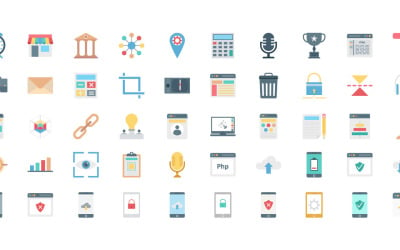
Web Design and Development |AI | SVG | EPS by VectorPortal
Customer Service Icon Set 50 Glyph Icons - SVG And AI Files by Sorembadesignz
Human Resources Icons Pack | AI | EPS by VectorPortal
Digital Currency Bitcoin Vector Icons by VectorPortal
Vote and Rewards Icon Set for Interactive Projects by VectorPortal
Customer Service Icon Set 50 Outline Icons - SVG And AI Files by Sorembadesignz
Smart Business Icon Pack | AI | EPS | SVG by VectorPortal
Packaging Icon Set 50 Flat Icons - SVG And AI Files by Sorembadesignz
Winter and Summer Travel Icons Pack | AI | EPS | SVG by VectorPortal
Hardware Icon Set 50 Outline Icons - SVG And AI Files by Sorembadesignz
Tourism Vector Icon | AI | EPS | SVG by VectorPortal
Medical and Health Icon Set for Healthcare Projects by VectorPortal
Customer Service Icon Set 50 Flat Icons - SVG And AI Files by Sorembadesignz
SEO And web Vector Icons | AI | EPS | SVG Files by VectorPortal

Health and Care Illustrations Collection by VectorPortal
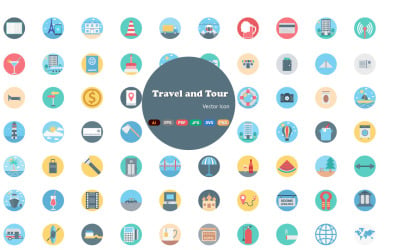
Travel and Tour| AI | EPS | SVG by VectorPortal
Farm Set 50 Flat Icons - SVG And AI Files by Sorembadesignz
Household Icons Pack | AI | EPS | SVG by VectorPortal
500+ Mobile App Vector Icons | AI | EPS | SVG by VectorPortal
Environment Icon Set 50 Flat Icons - SVG And AI Files by Sorembadesignz
Farm Set 50 Glyph Icons - SVG And AI Files by Sorembadesignz
Hotel and Service Icon Set for Hospitality Projects by VectorPortal
Report and Analysis Vector icons Pack by VectorPortal
Environmental Problems And Solutions Icons Pack by bsd-studio
Travel and Tourism Icon Set for Global Adventures by VectorPortal
Environment Icon Set 50 Outline Icons - SVG And AI Files by Sorembadesignz
Transport Icon Set for All Travel Needs by VectorPortal
5 Best Adobe InDesign Icons and Icon Sets 2024
| Template Name | Downloads | Price |
|---|---|---|
| Plant Based Icon Set 50 Flat Icons - SVG And AI Files | 0 | $7 |
| User Interface Icon Set Circular Filled Style 3 | 0 | $5 |
| User Interface Icon Set Gradient Circular Outline Style 3 | 0 | $5 |
| Popular Social Media Icon Collection | 0 | $21 |
| 3D Social Icons (15 Icons) | 0 | $15 |
Adobe InDesign Icons Sets to Download
Whether to highlight benefits or summarize a concept, Adobe InDesign icons are must-have elements.
Their versatility and ability to improve the user experience make them appreciated by both the users and those who use them.
There are different ways icons can improve the user experience. First, they can improve the readability. You can use them among the text and break it into smaller paragraphs, which will be easier to read and more enjoyable to see.
More than that, icons can enhance the appearance of your content. They confer style and help your brand identity get stronger. Icons can also be animated or work as links. The animations will make the experience more memorable and eye-catching.
Icons are also universal. They're recognized and understood by people from all around the world. Thus, you'll make your content accessible worldwide by using them without the need to translate it into many languages.
Icons offer many advantages, as is clear. Even so, there may be some uncertainties when it comes to choosing the icon file format. There are many available file formats, and picking one over another isn't always straightforward.
Each format is specifically designed for a specific application. Therefore, knowing the purpose and best use of each will benefit you and ensure the best results.
For example, Indd is the best file format if you intend to edit the icons using Adobe InDesign software. Adobe InDesign icons are professional and rich-in-detail graphics. This is why their creation requires competencies in web design.
If you're inexperienced, you can buy ready-made icons, saving time and money.
Adobe InDesign Icons at Templateog体育首页
The Templateog体育首页 marketplace offers several Adobe InDesign icon sets created by expert web designers. Each set has a unique style, with different colors and shapes.
The chance of buying a set instead of a single icon will help you guarantee design consistency throughout your content. In this way, you won't have to purchase icons from distinct sets, risking ending up with representations with different styles and colors, which may make the content appear inconsistent and messy.
Plus, the icons represent different objects, actions, and ideas related to different topics and industries. Thus, whatever industry you or your business operate in, you will find a topic-related representation.
Even if you don't find a design that reflects your brand identity or personal preferences, you can edit it using professional software or online editing tools.
Adobe InDesign icon topics
As previously mentioned, Adobe InDesign icons can be related to different industries and topics. Here are some of the most recurrent:
- medical;
- business;
- people;
- nature;
- games;
- sports;
- industrial;
- beauty;
- weather.
Where can you place Adobe InDesign icons?
Icons are very versatile. Even if the Adobe InDesign file format (Indd) is not compatible with certain digital assets, you can convert it into another and then use it.
The following are some of the most common icon placements:
- social media posts;
- mobile apps;
- landing pages;
- Instagram stories highlight covers;
- websites;
- brochures;
- flyers;
- business cards;
- ebooks;
- presentations.
How to edit Adobe InDesign icons?
In addition to Adobe InDesign, other editing programs will allow you to edit your icons. Here are some of the most popular:
- QuarkXPress;
- Adobe InCopy.
Adobe InDesign icons FAQ
What are Adobe InDesign icons?
Indd icons are graphical representations of objects, actions, and concepts created using Adobe InDesign software.
What is Adobe InDesign?
Adobe InDesign is a desktop publishing software application for creating books, brochures, and other products that require a tidy layout.
Are Adobe InDesign (Indd) vector or raster files?
Adobe InDesign files are vector-based. This means they're made up of lines, shapes, and curves based on mathematical formulas. You can resize and make them bigger or smaller without losing quality.
What is the difference between Adobe InDesign and Adobe Illustrator?
Adobe Illustrator is mainly used for the creation of different artworks, including icons and typography. Adobe InDesign is the best choice to design multi-page documents containing text and illustrations.
Which is better for logos: Illustrator or InDesign?
Illustrator is the best choice for logo creation because it offers all the tools you need for the best possible result.
